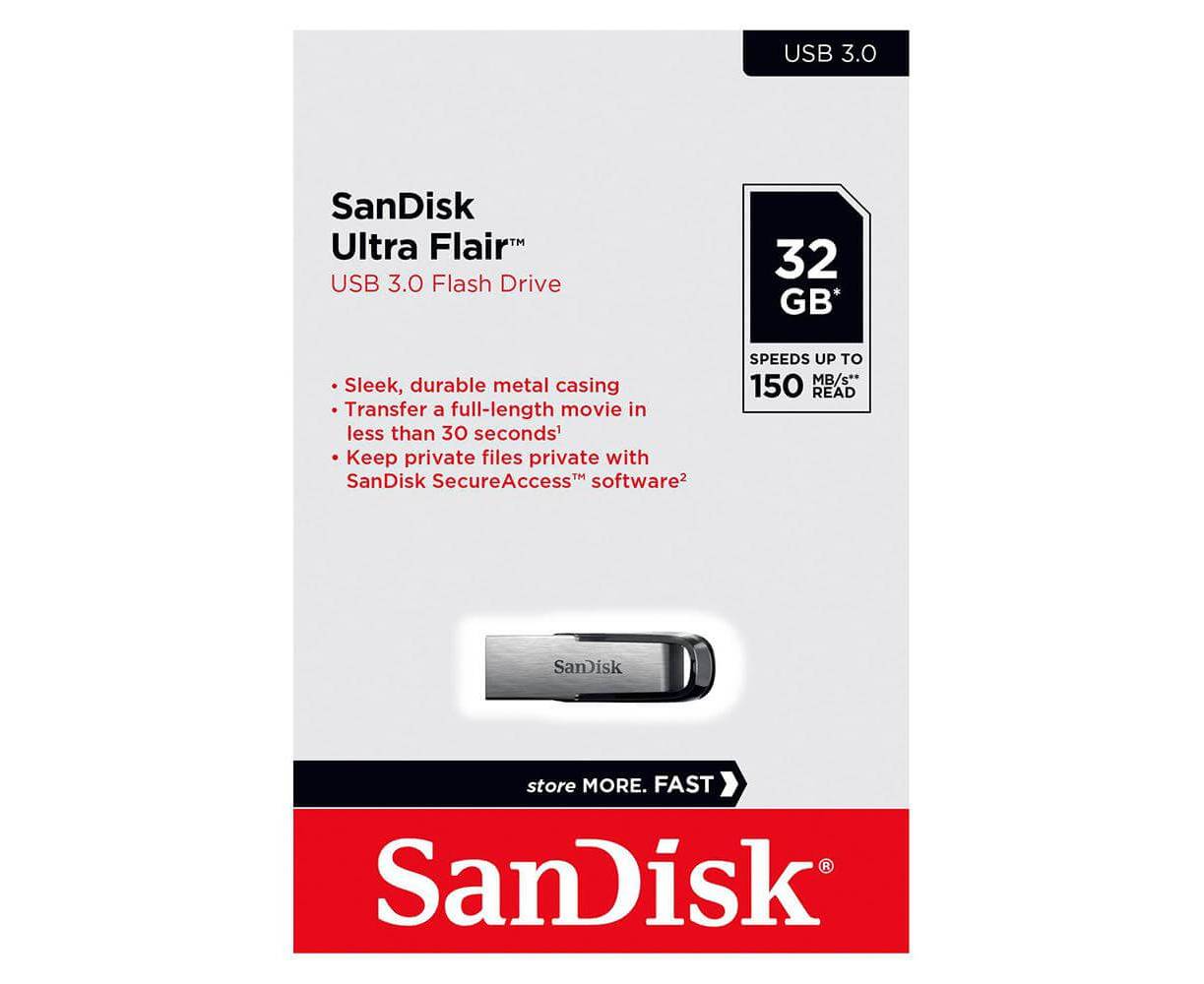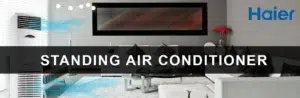A USB flash drive is more than just a device. This small, removable hard drive allows you to bring your important documents and files with you. When it comes to buying a suitable one you must have encountered terminology that made you go bonkers.
Information such as size, speed and security needs. Which one is right for you and how to differentiate between them? We have put together this guide to explain the various storage capacities and transfer speeds in layman’s terms.
USB Flash Drive Storage Capacity
You will find capacities ranging from under 1 GB to over 1 TB. It all comes down to your need for storage. If you require transferring a couple of Word or Excel files and images then a 32 GB will get the job done. However, as the number of files increases, you could need more storage capacity which can be anywhere between 256GB or 128GB.
Click on the image to buy!
USB Transfer Speed
If you are on the lookout there is another thing you must consider when shopping online for a flash drive which is transfer speed. There are two types of USB flash drives: USB 2.0, which is an older standard, and USB 3.0, which is a newer one. The transfer speed for USB 2.0 is 480 Mbps, and USB 3.0 is 4,800 Mbps or 4.5 Gbps. That means USB 3.0 is approximately ten times faster than USB 2.0.
Click on the image to buy!
Transfer Data from Mobile
SanDisk Ultra® Dual Drive m3.0 makes it easy to transfer content from your phone to your computer. Easily transfer content between OTG-enabled Android™ devices and computers. It also includes the SanDisk memory zone app for automatic backup and easy file and, media management.
Click on the image to buy!
Understanding USB Flash Drive Security
While there are many advantages of USB flash drives yet their use is fraught with security risks:
- Their small size may cause them to be lost or overlooked.
- They’re hard to track physically
- They can transfer malware from one computer to another.
The small size is carefully designed keeping the portability factor in view. But to combat unauthorized access and prevent malware transfer you can get software encryption and hardware encryption on your computer. Another type of protection is a built-in keypad on which users must enter a PIN to use the drive. You will have to check each device to see if the aforementioned is offered.
Security threat isn’t a cause of concern if you are going to transfer merely a few assignments or project files from one home computer to another. But if you’re transferring files between multiple computers or are archiving important or proprietary data, you need to protect the device. Data security adds to the cost of USBs but, in making your purchasing decision, you should compare it to what the cost would be (in time, money, and aggravation) if your unprotected drive fell into the wrong hands.