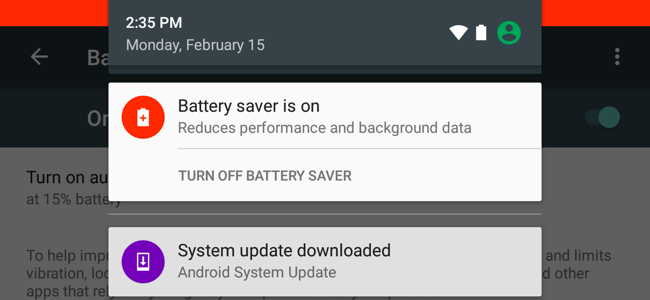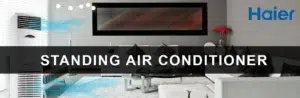If you have had your smartphone for over a year, chances are that the battery isn’t up to speed as it used to be. However, making use of the right data cable is going to compensate for degraded batteries. So, read on to discover tips and tricks to get extra juice out of your device with the right mobile data cable.
Unlock Endless Power Possibilities with USB Data Cable
Switch on Battery Saver Mode
We recommend that you make use of battery saver mode every now and then and not only when your phone is about to die. Most Android phones offer a similar feature that can be activated at any time which will save power and keep you going all day.
Charge Smart
Many people make the mistake of leaving their phone plugged in all night. This does more harm to your phone’s battery life. It takes a few hours to have a full battery with a mobile data cable from leyjao.pk so make sure to check all the available options.
Turn off Wi-Fi and Bluetooth when not in use
When you leave your home, get into the habit of disabling the Bluetooth and Wi-Fi. Your phone automatically tries to find a new connection which is most likely to wear down the battery life. It is easy to control Bluetooth and Wi-Fi from the settings menu on all smartphones.
Use Wi-Fi when available
When Wi-Fi is available, it is suggested to use it as it uses less battery life than a cellular connection. Always switch on Wi-Fi at home or even when you are at work. It is going to save battery life.
Turn on Airplane Mode
Some people remain unaware of what exactly is the Airplane Mode that features on your smartphone. When you turn it on, it will turn off several features which have been consuming power. This includes Bluetooth and Wi-Fi, however, if you want to use let’s say Wi-Fi, you can always turn it on manually without leaving the Airplane Mode.
Lower your phone’s screen brightness
The display of the smartphone eats into your phone’s battery life. Whenever it is on, you are losing precious power. One way to fix this problem is by adjusting the screen brightness. Most phones have an option where this is automatically fixed but you may have to do it manually whenever you switch on your phone.
Remove the Facebook app and use your browser instead
Facebook app is the biggest source to drain your phone’s battery. But that doesn’t mean you can’t use Facebook or remain connected with your friends. We suggest that you use the browser to check updates and notifications. This is how you can enjoy a nearly identical experience without draining the battery life of your smartphone.
These are some simple ways that you can save your smartphone’s battery. You can visit leyjao.pk to view a large assortment of USB Data Cable that offers fantastic performance at affordable price points. Leyjao.pk is your one-stop-shop for all your shopping needs.